Ollama 是一个开源的人工智能平台,它主要用于提供强大的 AI 模型接口,并帮助开发者和团队快速构建、集成和管理 AI 应用。Ollama 通过提供本地化的 AI 模型,可以帮助用户在不依赖外部 API 的情况下运行 AI 应用。
1. Ollama Windows
首先从 https://ollama.com/ 下载对系统版本的 ollama,本地双击安装之后,打开 cmd 并输入 ollama 命令,如果出现以下提示,则表示安装成功。
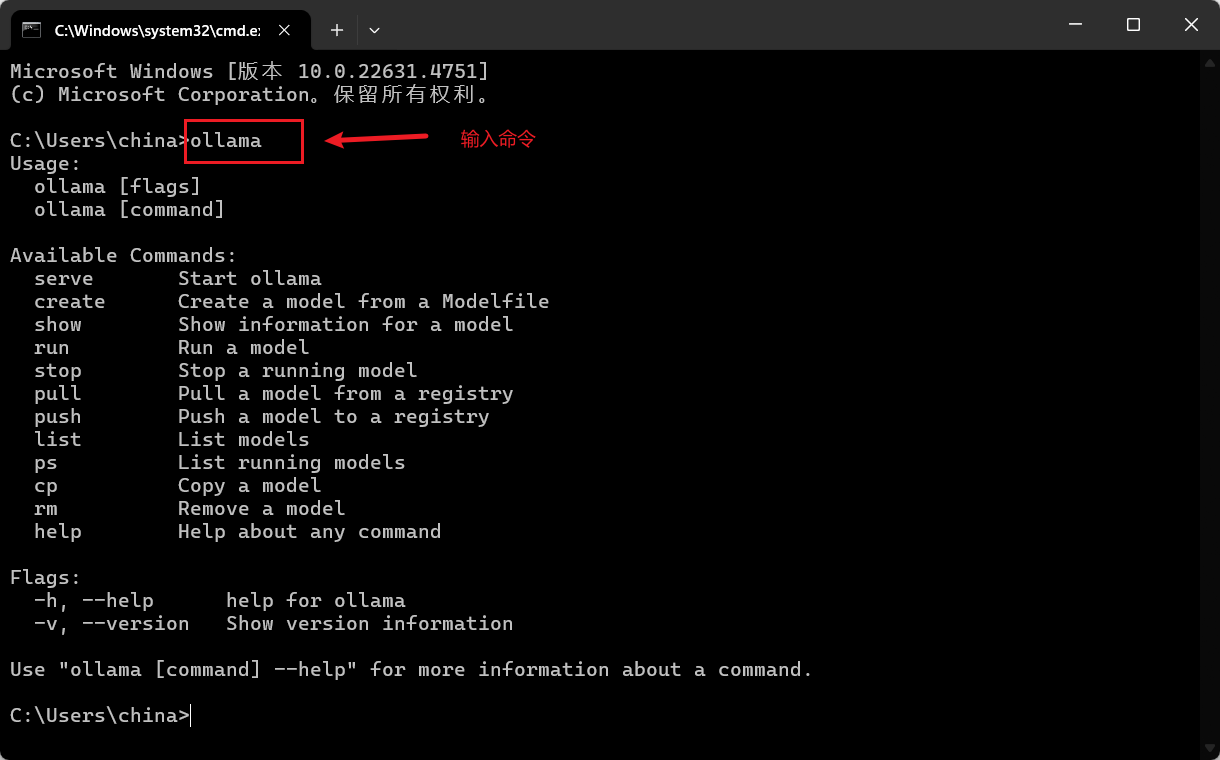
上图中展示出来的操作命令作用如下:
# 1. 列出所有的模型
ollama list
NAME ID SIZE MODIFIED
deepseek-r1:8b 28f8fd6cdc67 4.9 GB 14 hours ago
nomic-embed-text:latest 0a109f422b47 274 MB 17 hours ago
deepseek-r1:1.5b a42b25d8c10a 1.1 GB 20 hours ago
# 2. 显示模型详细信息
ollama show deepseek-r1:1.5b
Model
architecture qwen2
parameters 1.8B
context length 131072
embedding length 1536
quantization Q4_K_M
Parameters
stop "<|begin▁of▁sentence|>"
stop "<|end▁of▁sentence|>"
stop "<|User|>"
stop "<|Assistant|>"
License
MIT License
Copyright (c) 2023 DeepSeek
# 3. 复制一个模型
ollama cp deepseek-r1:1.5b new-deepseek-r1:1.5b
copied 'deepseek-r1:1.5b' to 'new-deepseek-r1:1.5b'
# 4. 列出正在运行的模型
ollama ps
NAME ID SIZE PROCESSOR UNTIL
nomic-embed-text:latest 0a109f422b47 849 MB 100% GPU 2 minutes from now
# 5. 删除一个模型
C:\Users\china\Desktop>ollama rm new-deepseek-r1:1.5b
deleted 'new-deepseek-r1:1.5b'
# 6. 从模型注册表中拉取一个模型
ollama pull nomic-embed-text:latest
pulling manifest
pulling 970aa74c0a90... 100% ▕████████████████████████████████████████████████████████▏ 274 MB
pulling c71d239df917... 100% ▕████████████████████████████████████████████████████████▏ 11 KB
pulling ce4a164fc046... 100% ▕████████████████████████████████████████████████████████▏ 17 B
pulling 31df23ea7daa... 100% ▕████████████████████████████████████████████████████████▏ 420 B
verifying sha256 digest
writing manifest
success
# 7. 运行一个模型
ollama run deepseek-r1:8b
# 8. 停止运行的模型
ollama stop deepseek-r1:8b
# 9. 启动 Ollama 的 API 服务
# set OLLAMA_HOST="0.0.0.0:19988" 设置绑定IP和端口
ollama serve
2. Open WebUI
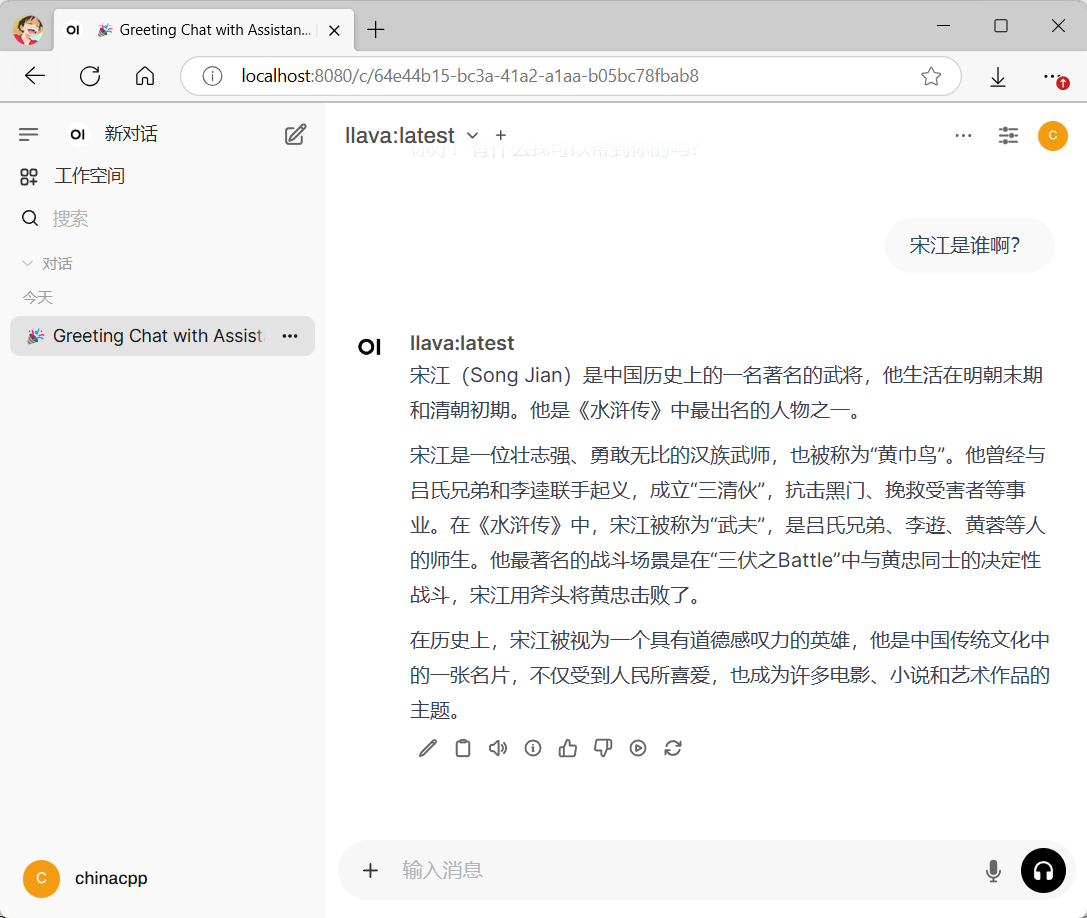
GitHub:https://github.com/open-webui/open-webui,安装过程如下:
- 首先,安装 Python 3.11 以上的版本;
- 然后,使用
pip install open-webui命令安装交互界面; - 接着,在 cmd 中输入
open-webui serve命令启动服务 - 最后,在浏览器输入 http://localhost:8080 打开界面
注意:初次打开页面需要进行用户注册。
ollama 提供的模型 API 默认是通过 127.0.0.1:11434 来访问,如果进行过自定义,则需要进行如下配置:
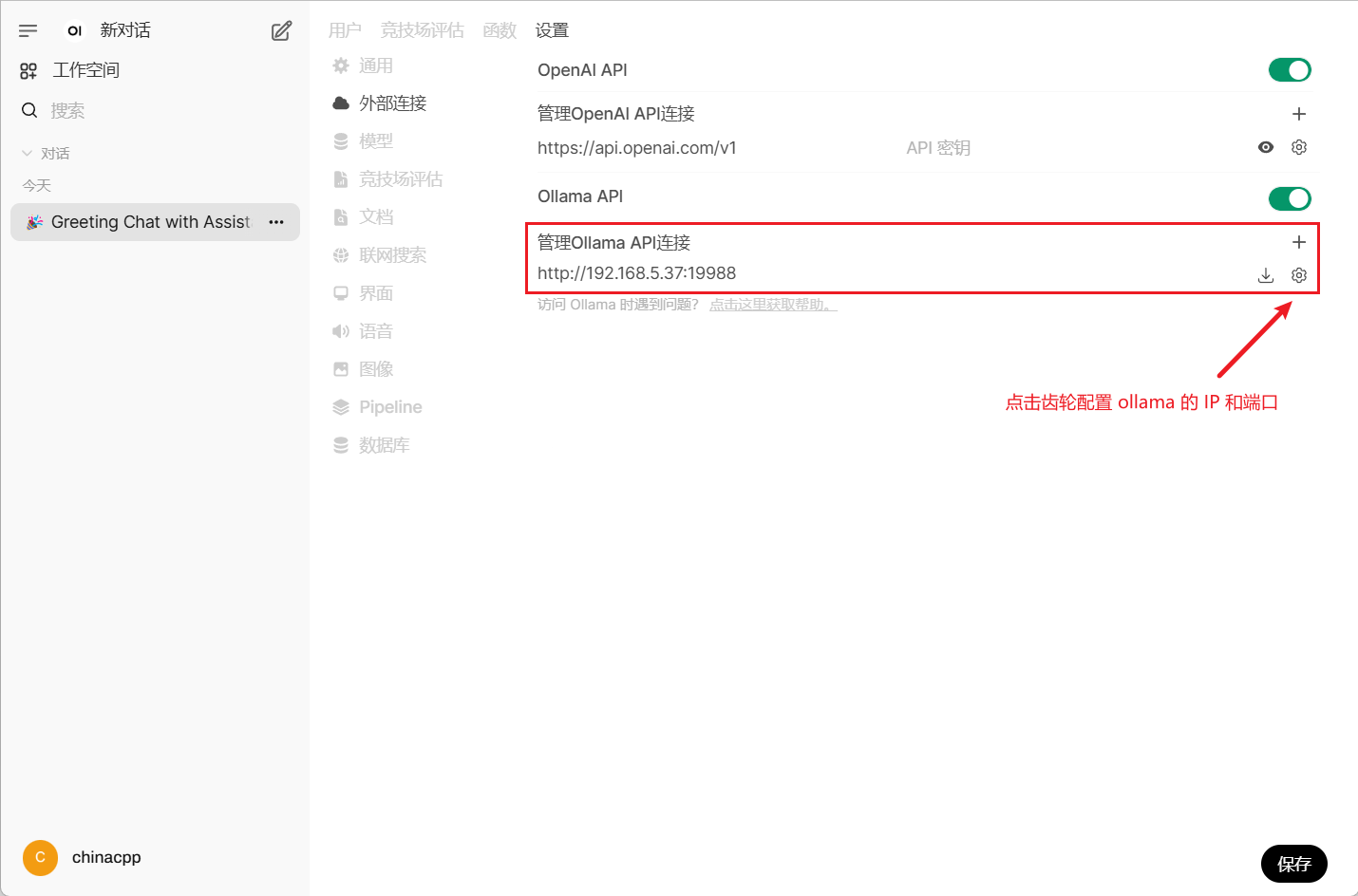
3. Ollama Python Library
Ollama Python Library 为在 Python 3.8 及更高版本的项目中集成 Ollama 提供了简便的方式。使用下面命令来安装该库:
pip install ollama
https://github.com/ollama/ollama-python
3.1 模型操作
import ollama
from tqdm import tqdm
def test():
client = ollama.Client(host='http://127.0.0.1:11434')
# 1. 获得本地模型列表
response = client.list()
print('本地模型:', [model.model for model in response.models])
# 2. 查看具体模型信息
response = client.show('deepseek-r1:1.5b')
print('模型信息:', response)
# 3. 查看正在运行模型
response = client.ps()
print('运行模型:', [model.model for model in response.models])
# 4. 拷贝/删除本地模型
response = client.copy(source='deepseek-r1:1.5b', destination='new-deepseek-r1:1.5b')
print('模型拷贝:', response.status)
response = client.delete(model='new-deepseek-r1:1.5b')
print('模型删除:', response.status)
if __name__ == '__main__':
test()
3.2 内容生成
from ollama import Client
import sys
# 1. 输入文本
def test01():
client = Client(host='http://127.0.0.1:11434')
response = client.generate(model='deepseek-r1:8b', prompt='请问宋江是谁?', stream=True)
for chunk in response:
if chunk.response.count('\n') == 2:
chunk.response = chunk.response[:-1]
print(chunk.response, end='')
print()
# 2. 输入图像
def test02():
client = Client(host='http://127.0.0.1:11434')
image = open('demo.png', 'rb').read()
response = client.generate(model='llava:latest',
prompt='这个数字是几?用中文回复。',
images=[image,],
stream=False)
print(response)
if __name__ == '__main__':
test01()
test02()
3.3 多轮聊天
from ollama import Client
import re
def test():
client = Client(host='http://127.0.0.1:11434')
# 存储聊天历史
messages = []
options = { 'temperature': 1 }
while True:
user_input = input('请输入聊天内容: ')
if user_input == 'exit':
break
messages += [ {'role': 'user', 'content': user_input} ]
# 模型推理
response = client.chat(model='deepseek-r1:8b', messages=messages, stream=False, options=options)
# 打印回复内容
response = response.message.content
response = re.sub(r'<think>.*</think>', '', response, flags=re.DOTALL).strip()
print('助手回复的内容: ', response)
print('-' * 100)
# 记录聊天历史
messages += [{'role': 'assistant', 'content': response}]
if __name__ == '__main__':
test()
3.4 文本嵌入
from ollama import Client
import numpy as np
def test():
client = Client(host='http://127.0.0.1:11434')
response = client.embed(model='nomic-embed-text:latest', input=['我是中国人!', '我是华夏人!'])
print(response)
print(np.array(response.embeddings).shape)
if __name__ == '__main__':
test()
3.5 工具调用
from ollama import chat
# 定义工具函数
def addition(a: int, b: int) -> int:
return a + b
def subtraction(a: int, b: int) -> int:
return a - b
# 定义工具信息
subtraction_tool = {
'type': 'function',
'function': {
'name': 'subtraction',
'description': '两个数字相减',
'parameters': {
'type': 'object',
'required': ['a', 'b'],
'properties': {
'a': {'type': 'integer', 'description': '第一个数字'},
'b': {'type': 'integer', 'description': '第二个数字'},
},
},
},
}
addition_tool = {
'type': 'function',
'function': {
'name': 'addition',
'description': '两个数字相加',
'parameters': {
'type': 'object',
'required': ['a', 'b'],
'properties': {
'a': {'type': 'integer', 'description': '第一个数字'},
'b': {'type': 'integer', 'description': '第二个数字'},
},
},
},
}
call_functions = {'addition': addition, 'subtraction': subtraction}
if __name__ == '__main__':
messages = [{'role': 'user', 'content': '请问,3 - 8 等于几?'}]
response = chat('llama3.1:latest', messages=messages, tools=[addition_tool, subtraction_tool], options={'temperature': 0})
print(response)
if response.message.tool_calls:
for tool in response.message.tool_calls:
func_name = tool.function.name
func_args = tool.function.arguments
print(func_name, func_args)
if func_name in call_functions:
ret = call_functions[func_name](**func_args)
print('ret = ', ret);
更多例子:https://github.com/ollama/ollama-python/tree/main/examples



 冀公网安备13050302001966号
冀公网安备13050302001966号
多轮对话.py::test FAILED [100%]请输入聊天内容:
多轮对话.py:4 (test)
def test():
client = Client(host='http://127.0.0.1:11434')
# 存储聊天历史
messages = []
options = { 'temperature': 1 }
while True:
> user_input = input('请输入聊天内容: ')
多轮对话.py:13:
_ _ _ _ _ _ _ _ _ _ _ _ _ _ _ _ _ _ _ _ _ _ _ _ _ _ _ _ _ _ _ _ _ _ _ _ _ _ _ _
self =
size = -1
def read(self, size: int = -1) -> str:
> raise OSError(
"pytest: reading from stdin while output is captured! Consider using `-s`."
)
E OSError: pytest: reading from stdin while output is captured! Consider using `-s`.
venv\Lib\site-packages\_pytest\capture.py:227: OSError
============================== 1 failed in 3.11s ==============================
Process finished with exit code 1
加下我 QQ 27722290,发给我你的文件,我看下。