Google gRPC(Google Remote Procedure Call)是一个高性能、开源的远程过程调用框架,它允许客户端直接调用远程服务器上的方法,就像调用本地方法一样,屏蔽了网络通信的复杂性。
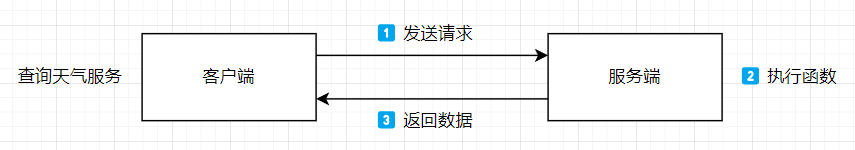
假设:我们有这样一个包含客户端和服务端的程序,客户端要为用户提供天气查询服务。客户端会向服务端发送一个请求,服务端执行某个函数,返回天气数据。在这个过程中,客户端为用户提供服务,可以理解为客户端通过调用了服务端的某个函数来完成,这就是远程函数调用(远程过程调用)。
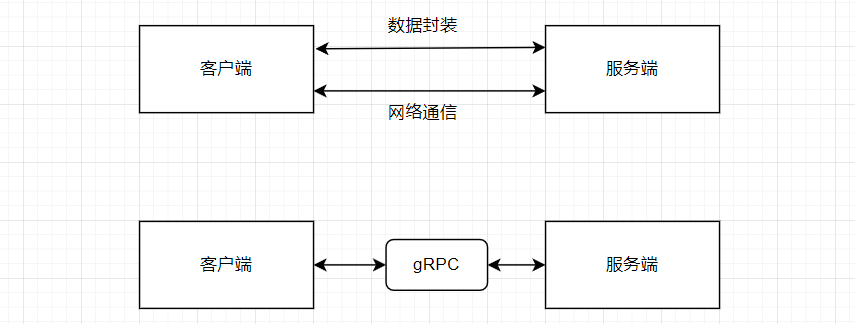
要实现远程调用,我们得编写网络通信相关的代码,以及相关调用参数信息的封装。这就带来两个问题:
- 数据封装:客户端和服务端的运行环境不同,为了能够实现客户端和服务端高效、正确的传输、解析数据,得需要一种方式来对传输的数据进行封装,常用的数据格式是:XML、JSON。但是这两种格式传输、解析的效率较低。
- 我们得自行维护网络通信部分的内容,比如:建立网络连接、发送数据、接受数据、关闭连接等等
这对于开发者而言,就有些复杂。而 gRPC 则是将网络通信部分、数据封装(使用 protobuf)部分进行了实现,使得我们不需要关注这些繁杂的中间过程,简化了远程过程调用的实现。
1. 编译安装
从 GitHub 下载 gRPC 以及子模块:
git clone --recurse-submodules -b v1.68.0 --depth 1 --shallow-submodules https://github.com/grpc/grpc
进行如下两项配置,否则在配置、生成项目时会出现警告。
CMake Warning at cmake/ssl.cmake:37 (message): Disabling SSL assembly support because NASM could not be found Call Stack (most recent call first): CMakeLists.txt:385 (include) # gRPC 的依赖库编译时,会使用到汇编编译器 nasm.exe,我们可以预先配置 # 从 https://www.nasm.us/pub/nasm/releasebuilds/2.16.03/win64/ 下载 nasm-2.16.03-win64.zip # 解压 nasm-2.16.03-win64.zip # 将 nasm.exe 所在目录添加到 PATH 环境变量 # 将 nasm.exe 所在目录添加到 CMAKE_ASM_NASM_COMPILER 环境变量
CMake Deprecation Warning at third_party/cares/cares/CMakeLists.txt:1 (CMAKE_MINIMUM_REQUIRED): Compatibility with CMake < 3.5 will be removed from a future version of CMake. Update the VERSION argument <min> value or use a ...<max> suffix to tell CMake that the project does not need compatibility with older versions. # 修改默认配置使用的 cmake 版本要求 # 打开源码中 third_party/cares/cares/CMakeLists.txt 文件 # 查看自己使用的是 cmake 是 3.29.5 版本 # 将第一行 CMAKE_MINIMUM_REQUIRED (VERSION 3.1.0) 修改为 CMAKE_MINIMUM_REQUIRED (VERSION 3.29.5)
使用 cmake 打开项目,按照下图进行配置:
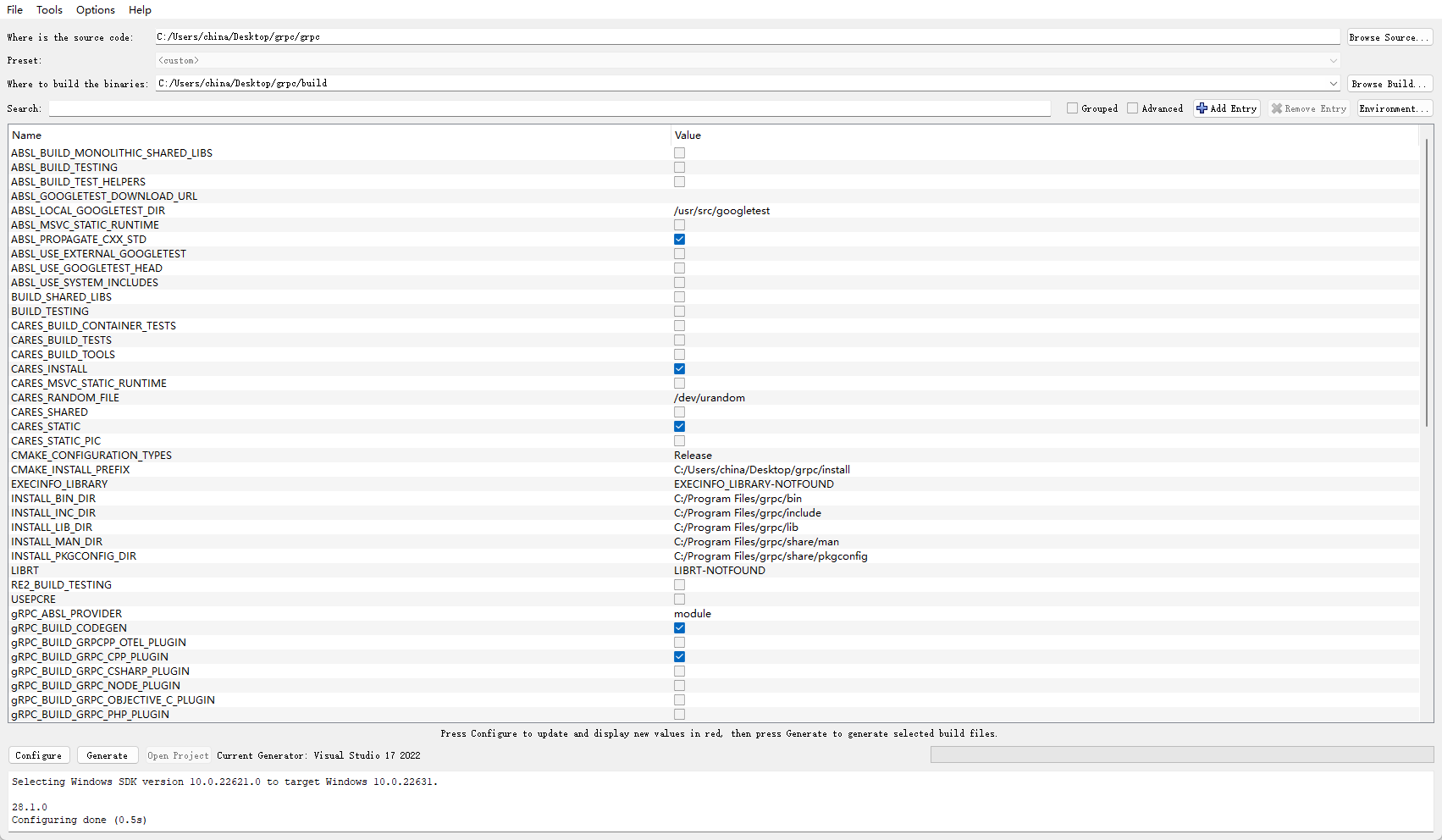
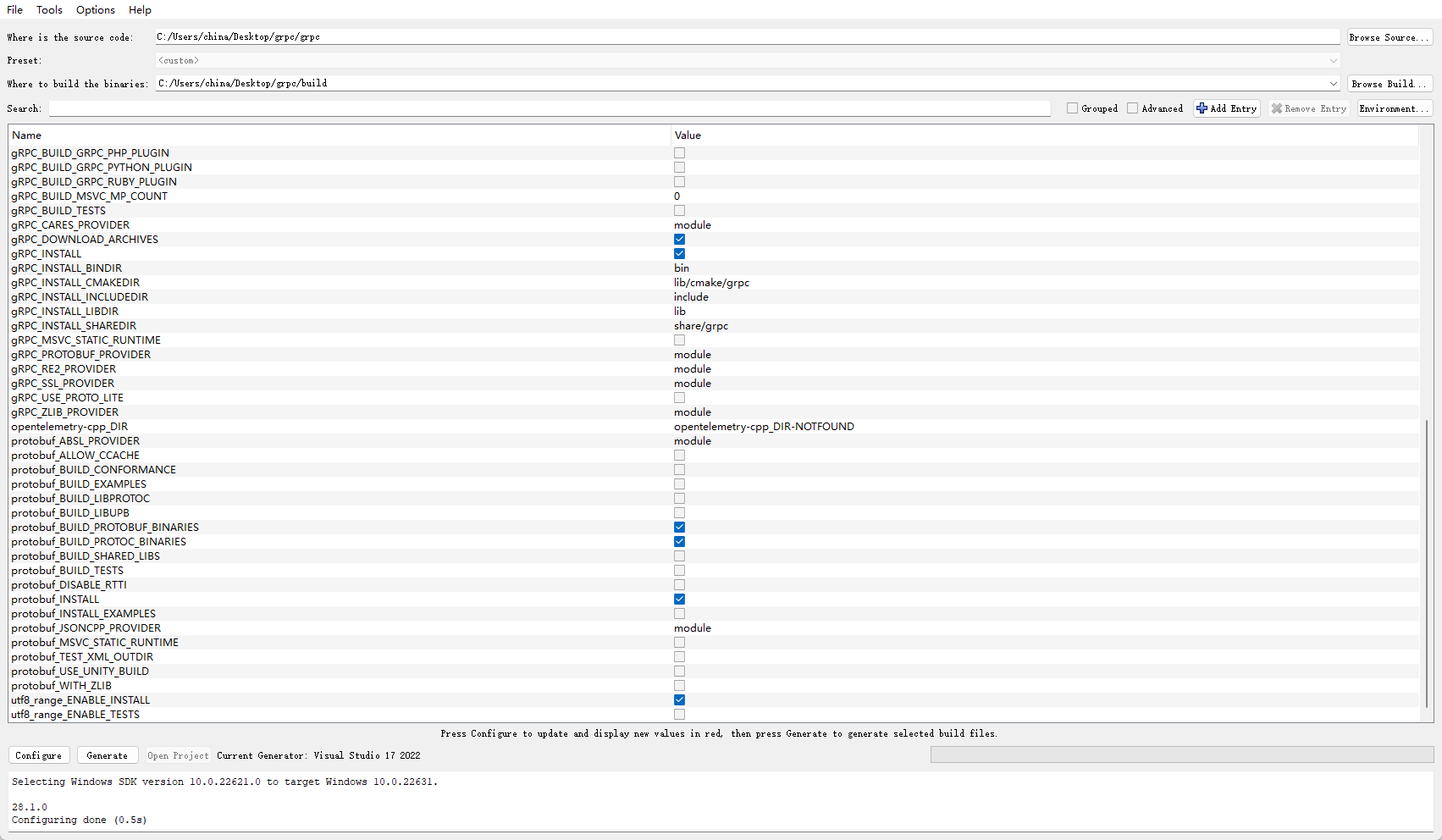
点击 Configure、Generate 生成 Visual Studio 库项目。使用 Visual Studio 2022 打开生成的 gRPC 库项目,并进行编译,在我的电脑上编译过程大概耗时 20 分钟。
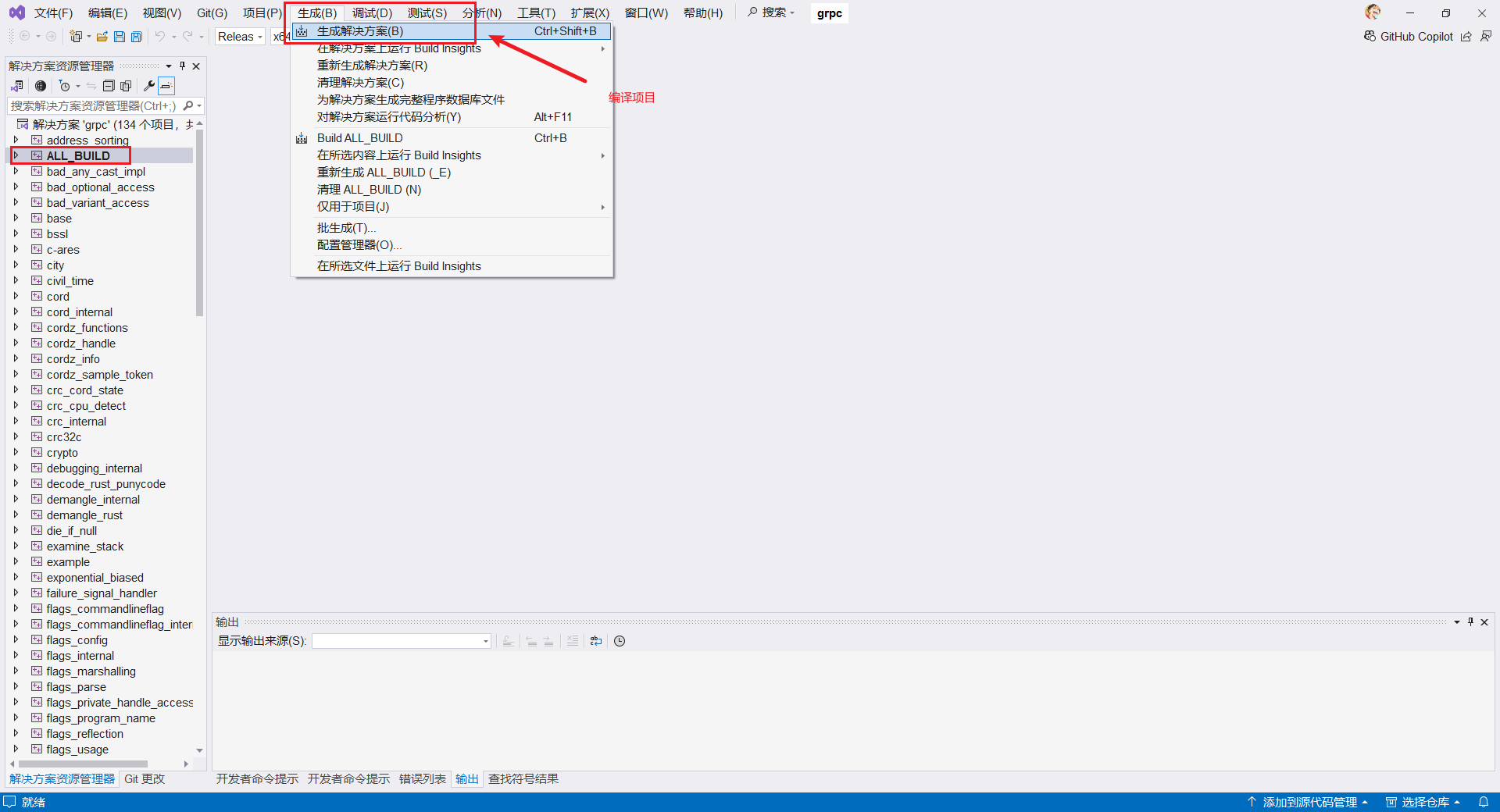
编译完成之后,用管理员权限打开终端,cd 到 build 目录下,执行下面的命令,执行 grpc 安装:
cmake --install .
我们所需要的 protoc 编译器、用于生成 gRPC cpp 代码的插件,开发需要的头文件、静态库文件都会拷贝到先前配置的 CMAKE_INSTALL_PREFIX 指定的 C:\Users\china\Desktop\grpc\install 目录。
最后,将 bin 目录配置到系统环境变量 PATH 中,完成安装。
注意:编译之后的文件在右侧的百度网盘中。
2. 使用示例
一个 gRPC 程序包含服务端、客户端程序,各自承担不同的角色:
- 服务端是 gRPC 程序中的核心部分,它提供了各种服务,并处理来自客户端的请求。
- 客户端是与服务端进行交互的程序,向服务端发起请求并接收响应。
syntax = "proto3";
service Greeter
{
rpc sayHello (Request) returns (Response) {}
}
message Request
{
string name = 1;
int32 age = 2;
}
message Response
{
string message = 1;
}
# 生成 RPC 相关代码 where grpc_cpp_plugin protoc --cpp_out=. --grpc_out=. --plugin=protoc-gen-grpc="C:\Users\china\Desktop\grpc\install\bin\grpc_cpp_plugin.exe" greeter.proto
2.1 服务端
服务端核心的程序代码包含:
- 服务类实现、注册
- 服务器构建、启动
#define _CRT_SECURE_NO_WARNINGS
#include <iostream>
#include <cstdio>
#include "greeter.grpc.pb.h"
#include "grpcpp/grpcpp.h"
class MyGreeterService : public Greeter::Service
{
public:
virtual grpc::Status sayHello(::grpc::ServerContext* context, const ::Request* request, ::Response* response)
{
std::cout << "Name:" << request->name() << " Age:" << request->age() << std::endl;
std::ostringstream message;
message << "SayHello Name:" << request->name() << " Age:" << request->age();
response->set_message(message.str());
return grpc::Status::OK;
}
};
void runServer()
{
// 设置服务器参数
grpc::ServerBuilder builder;
// 设置网络参数
builder.AddListeningPort("0.0.0.0:50052", grpc::InsecureServerCredentials());
// 设置服务函数
MyGreeterService service;
builder.RegisterService(&service);
// 创建服务器
std::unique_ptr<grpc::Server> server = builder.BuildAndStart();
server->Wait();
}
int main()
{
runServer();
return 0;
}
2.2 客户端
客户端的核心程序代码包含:
- 连接服务端
- 调用服务函数
#include <iostream>
#include "grpcpp/grpcpp.h"
#include "greeter.grpc.pb.h"
void runClient()
{
// 构建远程连接通道
std::shared_ptr<grpc::Channel> channel = grpc::CreateChannel("127.0.0.1:50052", grpc::InsecureChannelCredentials());
// 创建远程调用代理
std::unique_ptr< Greeter::Stub> stub = Greeter::NewStub(channel);
// 传递额外信息
grpc::ClientContext context;
// 传递调用参数
Request request;
request.set_name("张三");
request.set_age(18);
// 保存调用结果
Response result;
// 远程调用
grpc::Status status = stub->sayHello(&context, request, &result);
if (status.ok())
{
std::cout << "调用结果:" << result.message() << std::endl;
}
else
{
std::cerr << "调用错误:" << status.error_code() << std::endl;
}
}
int main()
{
runClient();
return 0;
}


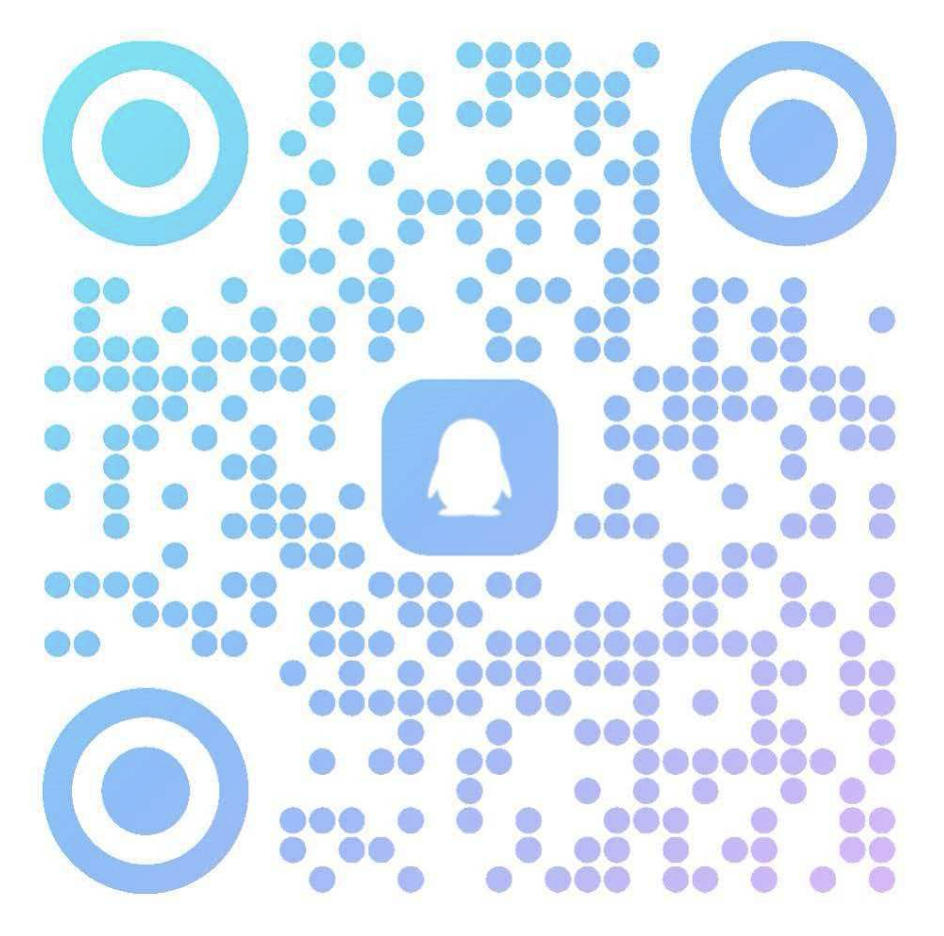
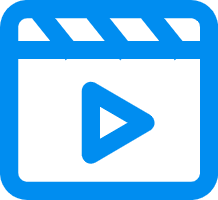
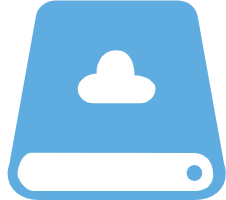
 冀公网安备13050302001966号
冀公网安备13050302001966号
老师好,你编译好的grpc版本号是多少呢?